Courtney
Film Extra
 Mr. McGyver
Mr. McGyver
Posts: 13
|
Post by Courtney on Jul 29, 2006 0:34:31 GMT -5
This isn't a very advanced tutorial..just a few tips  1. Press Tab and then use the x and y keys to zoom in and out to take good pictures of your sims. When you get the angle you want, press the c key to take the picture. Press tab again to go back into normal game play. 2. Make sure your picture and graphic settings are high! These make your pictures alot better. 3. Make sure the room is well lit. Deleting a piece of wall that isn't in the shot and letting sunlight in the room is a great way to light up a room. It will make your pictures much easier to see, and they'll look alot better. I hope this helps! ~~Courtney//B. |
|
|
|
Post by hanihuni9 on Jul 29, 2006 5:44:12 GMT -5
Thanks! I exalted your karma! ^_^
|
|
Courtney
Film Extra
 Mr. McGyver
Mr. McGyver
Posts: 13
|
Post by Courtney on Jul 29, 2006 8:43:13 GMT -5
Why thank you  |
|
Mike & Ike
Global Moderator 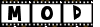 Changing the world...one fruity bite at a time!
Changing the world...one fruity bite at a time!
Posts: 36
|
Post by Mike & Ike on Jul 29, 2006 9:01:14 GMT -5
These are great tips! Thank Courtney!
|
|
|
|
Post by Beckers on Jul 29, 2006 9:46:23 GMT -5
very good tips!
|
|
Courtney
Film Extra
 Mr. McGyver
Mr. McGyver
Posts: 13
|
Post by Courtney on Jul 29, 2006 11:10:55 GMT -5
Thanks mucho  |
|