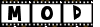Post by Beckers on Jul 14, 2006 21:39:40 GMT -5
So you wanna make movies? There comes a time in every simmer's life when he or she decides to share a story with the world. Obviously you've reached that point, but where do you go from here? Well after deciding to begin your career as a sim story teller and make your film debut you have a few basic points to consider and also a few basic tools you'll need. This tutorial is just to introduce you to the basics of film creations.
Now that you've decided to make films, you've put on quite a few hats: writer, story boarder, producer, photographer, and editor. Wow, that's quite a bit to juggle! But don't worry, it can be a fun and rewarding journey. The first thing that's crucial to your success in movies with being familiar with your camera. In the sims 2 you camera is cameraman mode, just hit tab. Be sure to read the great tutorial that they have made on the website(thesims2.ea.com/help/detail.php?help_id=64). Some simple commands to remember are the + and -, x and z which are the zoom commands. Move objects on/off helps you position your sims. Slow motion [0-10] controls how fast the sims act. Play around with the cameraman mode as much as possible and don't begin filming until you are completely comfortable.
Before you can film a movie or music video you have to have in mind what your main objective is. Will your movie be a drama, comedy, or a hip new music video? After deciding what your goal is think about what tools you will need whether it's deciding how many characters, the setting, or the script - preproduction is key. The more planning you make before filming, the easier it will be to edit your project together and the more complete your finished project will look. There is one thing about every movie that comes out that is the same - storyboarding. Storyboarding is a process of drawing little icons in little scenes to show the action of a scene. I often just fold a piece of paper into 16ths and then draw in each square what I want each part of a scene to look like. The benefits of this is that when you go to shoot you'll remember exactly how you wanted the shot and action to be like quickly. If you are confused as to what storyboarding is and to see an example check out this website (pblmm.k12.ca.us/TechHelp/Storyboarding.html). If you're making a music video one helpful trick is to remember to write to the music - follow the action that the lyrics provide, remember to fully understand the song before trying to portray it. You can fully understand a song by looking up the lyrics, storyboarding whatever action is provided, and filling in the rest. Another helpful trick is to listen to the song over and over again. I look up the lyrics and meanings at (www.songmeanings.net) and then storyboard whatever action I want to happen.
After storyboarding, it's time to get in there and shoot! First, create your characters. When creating characters try and utilize custom content and don't just go with default faces, make each character unique so that the audience remembers your version of a movie or song. Create your characters and then set the scene or scenes. A useful cheat to build whatever type of set you'll need is motherlode. One problem people often have with sets though is the sky showing through the ceiling. Well someone has fixed that problem for us! Download ceilings and the controller to hide the sky and make your scene more intimate (www.modthesims2.com/showthread.php?t=42789).
Now with all of the tools you can finally yell ACTION - or just whisper it to yourself. To enter cameraman mode click tab and click V to start shooting. If you're having problems making sims act out specific actions remember there's boolprop. Boolprop is a very dangerous and powerful tool. I suggest you look up a tutorial of it (www.snootysims.com/boolpropindex.php?id=boolprop) After typing boolProp testingCheatsEnabled true shift+click on your sims, spawn, then paul's reaction tester. It should pop up a yellow box, click on that and play around. If you're weary of the powers of boolprop, someone has made a sub-section for when you click on your sim to have as many actions as are possible in the game (www.modthesims2.com/showthread.php?t=150132). There's even a menu addition for toddlers! (www.modthesims2.com/showthread.php?t=163806).
Look like a professional from the start! Some common errors that amateurs make can be easily solved. First, hide all plumbobs - nothin ruins a love scene like a green blob! If you have nightlife or higher type in boolprop and shift click on the plumbob and hit the "hide me" option. If you don't have nightlife simply type in boolprop, shift-click on the plumbob, hit force error and then delete. Another annoying problem are the headlines or bubbles above sims' heads when they talk and interact. Hide those by typing in the cheat "showheadlines off". The biggest mistake amateurs make are using too much zooming and panning. Zooming is in, panning is side to side, and tilting is up and down. Remember your pre-production, set up your shot and stick to it. Don't use zooms unless it's an important part of the movie. My TV teacher always told me, only zoom, tilt, or pan with a purpose. Set up your shot and stick to it! Look up more advanced effects to make your film look extremely advanced too! (www.sims99.com/resources.php).
So get shooting and then I'll tell you what to do next! I'll just sit here while you film. Do, do dodo, do do do, dodo, dodo, dooot, doodoole do...
Okay you're done? Good - now what? Well after gathering all of the shots you wants we enter the zone known as post production *insert scary music maybe some screams*. Don't worry, it's not the terrifying I promise. The tools you need are basically a good video editor. You can look for several free and pay editors (www.downloads.com) and try a few different video editors until you become familiar and comfortable with one that suits you. A common mistake amateurs make is choosing a program with all of the gizmos, but they never can figure out how to use it since it's so advanced. The professionals use Avid, I use Ulead Video, and many new filmmakers use Windows Movie Maker. WMM is free and most XP computers are equipped with it. Once you find a program that you like, be sure to read all of the available tutorials. Basic functions you'll be using constantly are: importing audio, importing clips, cutting clips down, inserting clips into a timeline, titles, transitions, and saving and sharing. Make sure whatever editor you end up using that you are able to have a timeline view with layers - one layer for the video, one for audio, and one for titles. Import your files from your movie folder (My Documents\EA Games\Sims 2\Movies), clip, cut, insert, transition, export!.
Now that you're all done what do you do? Well share it of course! Upload your video online. Search for an upload site that suites you, you might want to google video sharing or hosting (http://www.google.com/search?hl=en&lr=&q=video+hosting). The one I use is YouTube (www.youtube.com). Copy the URL of your video and post it on the forum and other movie sites. Good luck and go get 'um you Sim Spielberg you!
-Beckers.
Now that you've decided to make films, you've put on quite a few hats: writer, story boarder, producer, photographer, and editor. Wow, that's quite a bit to juggle! But don't worry, it can be a fun and rewarding journey. The first thing that's crucial to your success in movies with being familiar with your camera. In the sims 2 you camera is cameraman mode, just hit tab. Be sure to read the great tutorial that they have made on the website(thesims2.ea.com/help/detail.php?help_id=64). Some simple commands to remember are the + and -, x and z which are the zoom commands. Move objects on/off helps you position your sims. Slow motion [0-10] controls how fast the sims act. Play around with the cameraman mode as much as possible and don't begin filming until you are completely comfortable.
Before you can film a movie or music video you have to have in mind what your main objective is. Will your movie be a drama, comedy, or a hip new music video? After deciding what your goal is think about what tools you will need whether it's deciding how many characters, the setting, or the script - preproduction is key. The more planning you make before filming, the easier it will be to edit your project together and the more complete your finished project will look. There is one thing about every movie that comes out that is the same - storyboarding. Storyboarding is a process of drawing little icons in little scenes to show the action of a scene. I often just fold a piece of paper into 16ths and then draw in each square what I want each part of a scene to look like. The benefits of this is that when you go to shoot you'll remember exactly how you wanted the shot and action to be like quickly. If you are confused as to what storyboarding is and to see an example check out this website (pblmm.k12.ca.us/TechHelp/Storyboarding.html). If you're making a music video one helpful trick is to remember to write to the music - follow the action that the lyrics provide, remember to fully understand the song before trying to portray it. You can fully understand a song by looking up the lyrics, storyboarding whatever action is provided, and filling in the rest. Another helpful trick is to listen to the song over and over again. I look up the lyrics and meanings at (www.songmeanings.net) and then storyboard whatever action I want to happen.
After storyboarding, it's time to get in there and shoot! First, create your characters. When creating characters try and utilize custom content and don't just go with default faces, make each character unique so that the audience remembers your version of a movie or song. Create your characters and then set the scene or scenes. A useful cheat to build whatever type of set you'll need is motherlode. One problem people often have with sets though is the sky showing through the ceiling. Well someone has fixed that problem for us! Download ceilings and the controller to hide the sky and make your scene more intimate (www.modthesims2.com/showthread.php?t=42789).
Now with all of the tools you can finally yell ACTION - or just whisper it to yourself. To enter cameraman mode click tab and click V to start shooting. If you're having problems making sims act out specific actions remember there's boolprop. Boolprop is a very dangerous and powerful tool. I suggest you look up a tutorial of it (www.snootysims.com/boolpropindex.php?id=boolprop) After typing boolProp testingCheatsEnabled true shift+click on your sims, spawn, then paul's reaction tester. It should pop up a yellow box, click on that and play around. If you're weary of the powers of boolprop, someone has made a sub-section for when you click on your sim to have as many actions as are possible in the game (www.modthesims2.com/showthread.php?t=150132). There's even a menu addition for toddlers! (www.modthesims2.com/showthread.php?t=163806).
Look like a professional from the start! Some common errors that amateurs make can be easily solved. First, hide all plumbobs - nothin ruins a love scene like a green blob! If you have nightlife or higher type in boolprop and shift click on the plumbob and hit the "hide me" option. If you don't have nightlife simply type in boolprop, shift-click on the plumbob, hit force error and then delete. Another annoying problem are the headlines or bubbles above sims' heads when they talk and interact. Hide those by typing in the cheat "showheadlines off". The biggest mistake amateurs make are using too much zooming and panning. Zooming is in, panning is side to side, and tilting is up and down. Remember your pre-production, set up your shot and stick to it. Don't use zooms unless it's an important part of the movie. My TV teacher always told me, only zoom, tilt, or pan with a purpose. Set up your shot and stick to it! Look up more advanced effects to make your film look extremely advanced too! (www.sims99.com/resources.php).
So get shooting and then I'll tell you what to do next! I'll just sit here while you film. Do, do dodo, do do do, dodo, dodo, dooot, doodoole do...
Okay you're done? Good - now what? Well after gathering all of the shots you wants we enter the zone known as post production *insert scary music maybe some screams*. Don't worry, it's not the terrifying I promise. The tools you need are basically a good video editor. You can look for several free and pay editors (www.downloads.com) and try a few different video editors until you become familiar and comfortable with one that suits you. A common mistake amateurs make is choosing a program with all of the gizmos, but they never can figure out how to use it since it's so advanced. The professionals use Avid, I use Ulead Video, and many new filmmakers use Windows Movie Maker. WMM is free and most XP computers are equipped with it. Once you find a program that you like, be sure to read all of the available tutorials. Basic functions you'll be using constantly are: importing audio, importing clips, cutting clips down, inserting clips into a timeline, titles, transitions, and saving and sharing. Make sure whatever editor you end up using that you are able to have a timeline view with layers - one layer for the video, one for audio, and one for titles. Import your files from your movie folder (My Documents\EA Games\Sims 2\Movies), clip, cut, insert, transition, export!.
Now that you're all done what do you do? Well share it of course! Upload your video online. Search for an upload site that suites you, you might want to google video sharing or hosting (http://www.google.com/search?hl=en&lr=&q=video+hosting). The one I use is YouTube (www.youtube.com). Copy the URL of your video and post it on the forum and other movie sites. Good luck and go get 'um you Sim Spielberg you!
-Beckers.