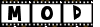Post by Beckers on Jul 27, 2006 2:37:59 GMT -5
This was taken off of the BBS and was originally written by simology022:
1) Perhaps the easiest and fastest way to speed your game up, save often! Saving once every 10 or 15 minutes reduces the amount of data stored in your computers temporary memory, and shifts more data to the hardrive. This will go a long way towards reducing lag in your game!
2) Limit the amount of custom content in your game. Lots of custom walls and floors are ok (still try to limit yourself) but custom objects take up a LOT of space in your game, and too many of them will slow your game down considerably.
3) Try not to place a huge amount of objects on the lot. Excess objects such as too many trees, lighting, or landscape objects will slow down your lots considerably.
4) Play in Windowed Mode! You'll be amazed at how much faster your game runs! To put your game in a window when you play, first create a shortcut. Right click the Sims 2 Icon and select "Create Shortcut". Right click the shortcut and select properties. You will see a line marked "Target". At the end of this line, add a space and type "-w" with no quotation marks.
5) Defragment your drive regularly. Find the defragment tool at Start>All Programs>Accessories>System Tools>Disk Defragmenter.
6) In the game under the Graphics and Performance panels, turning off or down some of the options will improve your game speed, but not quality. Reflections, Screen Size, and Smooth Edges are the options that will affect your frame rate the most, followed by Shadows and Lighting.
7) While you are playing press Ctrl+Alt+Delete and go to the Processes tab. There will be a file marked simsep#.exe (the # will be the number of the EP you have). Right click it and select "Set Priority". Select "high".
8) Exit out of all other applications when you are ready to play The Sims, especially other games. You should also delete excess files off your computer often, and clear your recycle bin to create more space.
9) Deleting you groups.cache file which can be found in MyDocuments/EAGames/TheSims2 can do wonders for speeding up your game. The next time you start The Sims 2, your game will regenerate this file as it comes when your game is new, and you will not lose any data. It can also get rid of a lot of bugs and glitches. Just to see how much this could help you, see how big your groups.cache file is. It will go to 14 kb when it re-generates itself. My file was 130 kb before I deleted it, and now my game runs TONS faster!
I hope you found at least one of these tips helpful!
1) Perhaps the easiest and fastest way to speed your game up, save often! Saving once every 10 or 15 minutes reduces the amount of data stored in your computers temporary memory, and shifts more data to the hardrive. This will go a long way towards reducing lag in your game!
2) Limit the amount of custom content in your game. Lots of custom walls and floors are ok (still try to limit yourself) but custom objects take up a LOT of space in your game, and too many of them will slow your game down considerably.
3) Try not to place a huge amount of objects on the lot. Excess objects such as too many trees, lighting, or landscape objects will slow down your lots considerably.
4) Play in Windowed Mode! You'll be amazed at how much faster your game runs! To put your game in a window when you play, first create a shortcut. Right click the Sims 2 Icon and select "Create Shortcut". Right click the shortcut and select properties. You will see a line marked "Target". At the end of this line, add a space and type "-w" with no quotation marks.
5) Defragment your drive regularly. Find the defragment tool at Start>All Programs>Accessories>System Tools>Disk Defragmenter.
6) In the game under the Graphics and Performance panels, turning off or down some of the options will improve your game speed, but not quality. Reflections, Screen Size, and Smooth Edges are the options that will affect your frame rate the most, followed by Shadows and Lighting.
7) While you are playing press Ctrl+Alt+Delete and go to the Processes tab. There will be a file marked simsep#.exe (the # will be the number of the EP you have). Right click it and select "Set Priority". Select "high".
8) Exit out of all other applications when you are ready to play The Sims, especially other games. You should also delete excess files off your computer often, and clear your recycle bin to create more space.
9) Deleting you groups.cache file which can be found in MyDocuments/EAGames/TheSims2 can do wonders for speeding up your game. The next time you start The Sims 2, your game will regenerate this file as it comes when your game is new, and you will not lose any data. It can also get rid of a lot of bugs and glitches. Just to see how much this could help you, see how big your groups.cache file is. It will go to 14 kb when it re-generates itself. My file was 130 kb before I deleted it, and now my game runs TONS faster!
I hope you found at least one of these tips helpful!